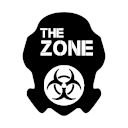User Tools
Sidebar
Using Non-Combat Skills In Play
Mechanics
All of the Technical and Scientific skills along with Tracking are controlled by QR codes when used out on missions. If you see a QR code there will be a skill listed under it. If you have the skill then scan the QR code. It will bring up a set of instructions for you to follow. For some skills there will be a time given. This is how long you should spend roleplaying before the referee will unlock the box, disarm the bomb or hack the computer. The QR code may give you specific requirements for a device e.g. find the access card, pull out the green wire and so on. The QR code will also tell you if a given device is impossible to deal with.
Roleplay
Several of the skills that use QR codes require a kit to use them. Players should carry out some suitable roleplay using that kit before scanning the code. Where the code gives an amount of time the player should continue to roleplay for that amount of time (the ref will be timing you). If you stop roleplaying to join a gunfight, have a sandwich or take a nap, the referee will pause the timer. A small number of QR codes might tell you that if you pause a task, the timer goes back to 0 so be wary. Some skills, such as Demolitions or Hacking, may have actions that are time sensitive and cannot be paused without consequences.
When roleplaying Tracking you should look around the area immediately by the code, and roleplay looking for marks, prints and other tracks for about a minute.
Non-Standard Actions
The Surgery, Gun Smithing and Armour Smithing skills have very specific uses between missions and during downtime. They are primarily intended as a means of making a small downtime income by selling your skills. However it is possible for them to have a practical application on missions. Should an unusual new weapon appear, or a body with unusual wounds and so on, then they will have a suitable QR code if your skill can be applied to the situation. Full instructions will be on the QR code, or with the referee watching the object in question.